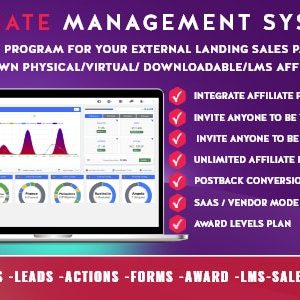Description
eSchool SaaS v1.1.1 School Management System with Student | Parents Flutter App | Laravel Admin
Developer Site
Features
There are 14 features/modules are in this system. Out of these 10 features/modules will be use for package building.
Default 4 features are following :
- Student management
- Academics management
- Teacher management
- Session year management
Manage schools :
Super Admin will create the school and school admin. School admin can access the admin panel of school by the admin email and password. A password will be the phone number of admin by default.
Super Admin can delete the schools and deactivate the schools. If School deactivate, studen can’t access the their profile.
Manage packages :
Create package :
Super Admin will enter the package name, description, tagline, per active student charges, per active staff member charges, highlight package and features.
Here package name, per active student charges, per active staff member charges are required to create the package.
By default in features Student management, Academics management, Teacher management and Session year management. Super admin need to select the other features.
Highlight package :
If super admin select highlight package then this package will be shown in advertisement page.
Once package is created it will be in unpublished mode.
View packages :
Admin can view the all packages. Admin can view the how many users are using this package count.
Update package rank :
Admin can update the package rank by dragging the package up or down.
On the other side school will see the packages based on rank.
Edit package :
Admin can published or unpublish any package.
If admin update the per active student price, per active staff price and features then it will be effected for next billing cycle of school.
Update package rank :
Admin can update the package rank by dragging the package up or down.
On the other side school will see the packages based on rank.
Manage Add-ons :
Create add-on :
Admin can create the add-on for all the features except the 4 default features. After creating the add-on it will be in unpublished mode.
Edit add-on :
If admin update the price of any add-on that will take effect in school’s next cycle.
Delete add-on :
If admin update the price of any add-on that will take effect in school’s next cycle.
Subscriptions :
Admin will view the all school’s subscription. Admin view school details, plan details, billing amount, billing cycle, billing date and status.
Status :
Status will have these values. Current cycle, Paid, Overdue, Failed, Pending, Next Billing cycle.
Staff management :
Admin can create roles and staff management.
Roles:
Admin can create the role. In role admin assign permissions to manage the modules.
Manage Staffs :
Admin can create the staff member.
Create staff :
Admin can create staff member. Admin need to select the role, first name, last name, mobile, image, salary, and assigned schools.
Except image and assign school all the fields are required.
Support staff can have multiple school assign to it. On other side school will have the support staff numer to it.
Edit and delete staff :
Admin can delete and edit the staff member.
Faqs:
Super admin can create the faqs. It has title and description. It will be reflected in advertise page.
System settings :
App settings :
Super Admin can set ios app link, android app link, ios app version, android version, force update and app under maintenance.
Ios app link :
Super admin will set the ios app link here. In app student can share the ios link.
ios app version
Super admin will set the ios verison here. In app it will be reflectd. Version will have 1.0.0+1 number pattern. First 3 digit before the plus sign indicates app version and after plus sign it is build number.
Note* : Verison number must be in this 1.0.0+1 pattern. Some examples are 1.0.1+2, 1.1.0+15
Android app version :
Super admin will set the android verison here. In app it will be reflectd. Version will have 1.0.0+1 number pattern. First 3 digit before the plus sign indicates app version and after plus sign it is build number.