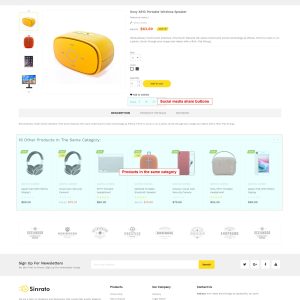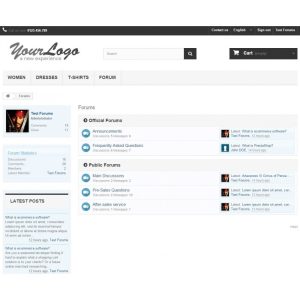Description
Gallerique – Image Gallery
Create product galleries or a single gallery in order to make a better product and company appearance.
Description
Create several galleries for various purposes in your PrestaShop! The Gallerique module for PrestaShop allows you to add a user-friendly lightbox gallery to your shop, allowing you to display a variety of products in style.
You can create unlimited albums and upload images into them. In the general settings panel you can set the thumbnails dimensions and the size of the lightbox. Further, you can determine the resizing method, separately for thumbnails and for pictures. It is a useful function if you use a mix portrait and landscape images and want the gallery thumbnails to have same dimensions.
Create several galleries for various purposes in your PrestaShop! The Gallerique module for PrestaShop allows you to add a user-friendly lightbox gallery to your shop, allowing you to display a variety of products in style.
You can create unlimited albums and upload images into them. In the general settings panel you can set the thumbnails dimensions and the size of the lightbox. Further, you can determine the resizing method, separately for thumbnails and for pictures. It is a useful function if you use a mix portrait and landscape images and want the gallery thumbnails to have same dimensions.
NEW: Image tagging
You can add keywords to your images. These are displayed in a list above the gallery so that the visitor can filter for images with a specific keyword. The filter search works in real-time without reloading the page. This filtering makes sense in many areas to display images from a category. For example in the area of interior design, fashion, presentation of your projects or food & drink.
NEW: Lookbook
Activate the Lookbook function for each image to define a selection of products that will be placed in a slider below the image in the large view.
You add the products in the familiar way by starting to enter the product name or reference number. The products in the slider are of course linked to the products.
This function makes sense in many areas, if you want to present the module image as a kind of product collection and want to break down the matching products in more detail. This way you create more product links and increase cross-selling in your shop.
Features
- Multiple instant upload
- Unlimited number of albums
- Albums description before and after the gallery block
- Upload unlimited number of images into each galery
- Link to your galleries from everywhere by simply pasting the link into your navigation or deeplinking it
- Set images demensions and resize method separately for thimbnails and for large images
- Image-Tagging
- Lookbook