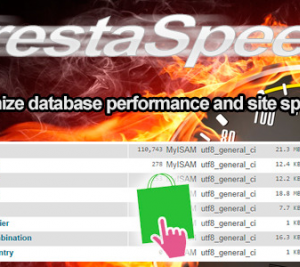Description
Optimization and Cleaning
Description
site is displayed. Over time, data builds up and slows down your store with abandoned shopping carts, used or
obsolete shopping cart rules, and obsolete orders. This module allows you to take a number of actions to clear out
your store and keep it running smoothly.
It also provides the facility to get advice and tips on the performance of your configuration or theme.
In addition to providing a complete clean-up tool, this module is the only one that allows you to maintain previous
versions as, for almost all options, a restore file is created to allow you to revert to a previous version where required.
Once your store has been cleaned up, you can automate the process by using the Cron
Features
- Check the configuration of your online store to improve its performance.
- Carry out speed tests and get tips and advice to correct any problems found.
- Transfer data from Store A to Store B.
- View your store’s complete set of log files,
- Udentify the modules that take too long to run,
- View, optimize and back up your database table by table or as a whole,
- Clean up your database by deleting duplicate or unusable data,
- Delete inactive customers,
- Delete outdated orders,
- Delete unusable cart rules,
- Delete unusable specific prices,
- Delete shopping carts that have not been converted into orders,
- Delete login histories,
- Delete pages not found histories,
- Delete information relating to guest users,