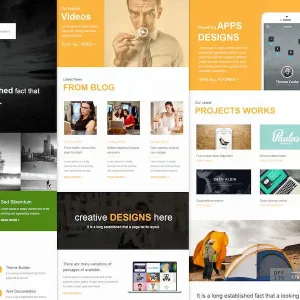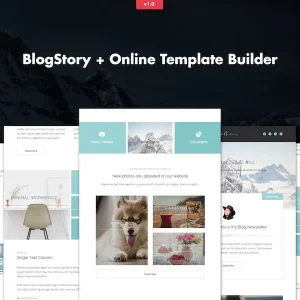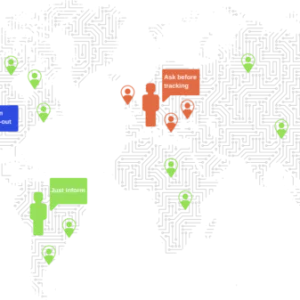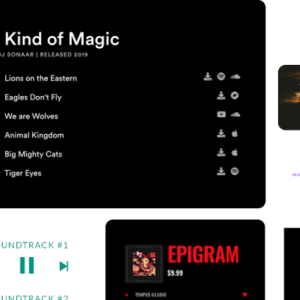Description
WHMpress – WHMCS WordPress Integration Plugin [Activated]
Developer Site
Features of WHMpress – WHMCS WordPress Integration -revision-
- Fully integrated with WHMCS to provide seamless integration with your WordPress site
- Customizable order form templates to match your website’s design
- Syncs user accounts between WHMCS and WordPress for a seamless user experience
- Ability to display pricing tables and domains directly from WHMCS
- Support for multiple languages and currencies
- Offers a variety of shortcodes to display WHMCS content on your WordPress site
- Ability to connect third-party themes with WHMCS using the Bridge plugin
- Compatible with WHMCS v8.2.x and WordPress 5.7.x versions or higher.
Multilingual (WPML Compatible)
WHMpress is now multilingual ready and support WordPress standard translation method using .po/.mo files. All strings are ready for translation for both backend and frontend. Currently available translations:
- Arabic
- Danish
- Dutch
- French
- German
- Romanian
- Spanish
- Portuguese
 Extremely Flexible
Extremely Flexible
Since beginning we knew our users will be Hosts themselves (and not end users), so we have made WHMpress with flexiblity in mind. It is flexible enough to adopt to any theme and change any shape. Consider this, Price shortcode (use to show price of a product) have over 10 parameters that you can use to customize pricing.
 Admin Area
Admin Area
Everything is managed through admin area and mostly you do not even need to visit WHMCS for vital product related information.
 Shortcode Defaults
Shortcode Defaults
This is a feature you will rarely see in any plugin. For power users, they can set default values for every shortcode in admin panel. This helps them to avoid setting up parameters for every shortcode while inserting.
 Integrated but Isolated
Integrated but Isolated
Worried about your WHMCS security and server and clients data? WHMCS password is never stored. Your WHMCS is 100% secure even if your front end WP compromises It is a secure WP-WHMCS Bridge solution.
 High Speed
High Speed
WHMpress caches your WHMCS configurations into WordPress once and then use it from within the WordPress. This is how WHMCS Bridge is created without compromising speed and security.
 Simple Setup:
Simple Setup:
All you need to do is enter your WHMCS information once, and let WHMPress do the magic. It cannot get simpler than that. If you are familiar with WordPress and have a working site, it takes less than an hour to uplift your web-hosting business with best WHMCS WordPress Integration.
 Plenty of ShortCodes
Plenty of ShortCodes
We have a shortcode for every thing. There are more than 25 Shortcodes