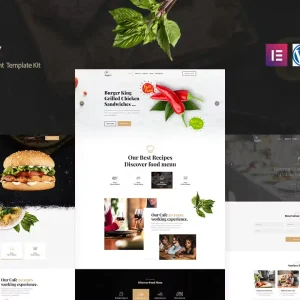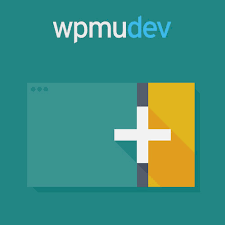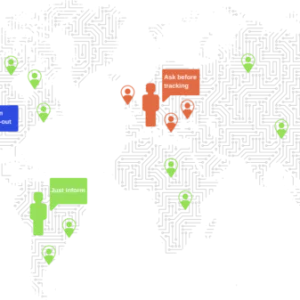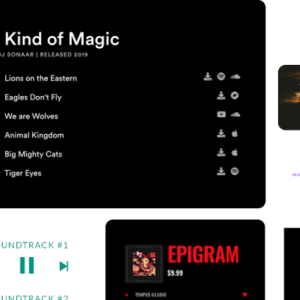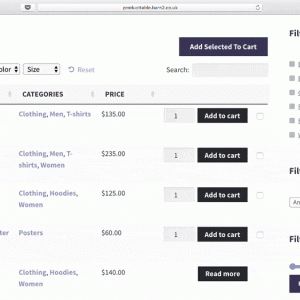Description
WPMU DEV Custom Sidebars Pro
Developer Site
How to Create Custom Sidebars and Footers for Your WordPress Website
Yes, the one-size-fits-all sidebars approach doesn’t work, which is why we created the aptly named Custom Sidebars plugin.
In this post, we’re going to run you through some examples of what you can do with Custom Sidebars to control the widgetized areas of your site and how to set it up.
Continue reading, or jump ahead using these links:
- Why Use Custom Sidebars?
- Creating a Custom Sidebar
- Setting Up a Custom Sidebar for a Post or Page
- Setting Up a Custom Sidebar for Categories, Post Types, and Archives
- Setting Visibility Filters for Specific Users
- Importing and Exporting Your Custom Sidebars
Why Use Custom Sidebars?
With Custom Sidebars you can create as many sidebar configurations for your site as needed – for first-time visitors or members, for specific pages on your site, for special landing pages, you name it – and trigger them to display as needed.
Here are a few examples of how you could use Custom Sidebars:
- If you run a blog that features reviews, opinions, or tutorials, you could trigger a custom sidebar for each category that best reflects and supports the topic.
- Share a calendar, promotional code, or special offer with logged-in users, based on their WordPress user role.
- If you run an e-Commerce site, display a product list or list of featured articles.
- Display advertisements only to users who aren’t logged into your site.
And here is what you can control in the backend of the free version of the plugin:
- Sidebars for all the posts that belong to a category
- Sidebars for all the posts that belong to a post-type
- Sidebars for archives (by category, post-type, author, tag)
- Sidebars for the main blog page
- Sidebars for search results