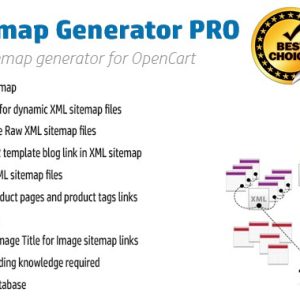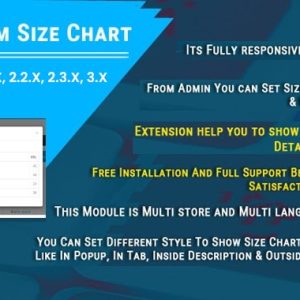Description
Custom Size Chart – Product Details In OpenCart Size Chart
This extension is a useful tool specifically designed for OpenCart store owners to enhance their product displays by providing customers with relevant size chart information. With this module, store owners can easily create product size charts by adding titles, rows, and columns. Admin can display the size chart either in the popup window, in a new tab, and within or outside of the product description. According to the website design, the admin can select the right placement for the size chart.
The product size chart in OpenCart will automatically adjust according to screen size to display perfectly on every mobile, tab, laptop, desktop, etc.
Create a Size Chart in OpenCart
======================================================================
This module allows sellers to add size chart information for their products with ease. Admin can attach the size chart to products and categories. All the products under that category will automatically show that size chart. Here are steps to create a custom size chart in OpenCart
1. Navigate to the size chart list page. Click on the new button located at the top right corner of the page.
2. In the general tab, enter the title, and top and bottom description of the size chart. The description is just a text that will help the customer to understand the size chart.
3. Select the data tab, here you will create the size chart. Enter the counting of columns in a row. It will automatically create a given number of columns in the row. Also, the admin can keep adding rows and columns until they are finished with the size chart.
4. Attach the size chart with products and categories in the Link Tab.



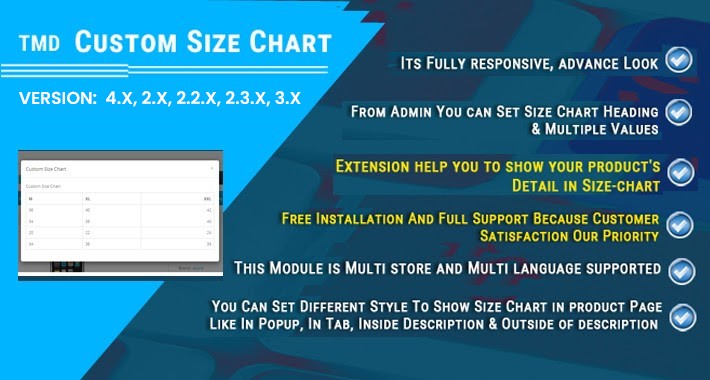
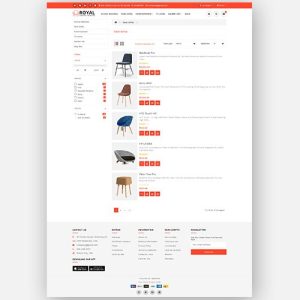




![VK Group Manager [OC 2.1, 2.3]](https://gpltrue.com/wp-content/uploads/2024/08/6851eb04-318d-4b17-a440-83830f21d8c7-300x300.webp)